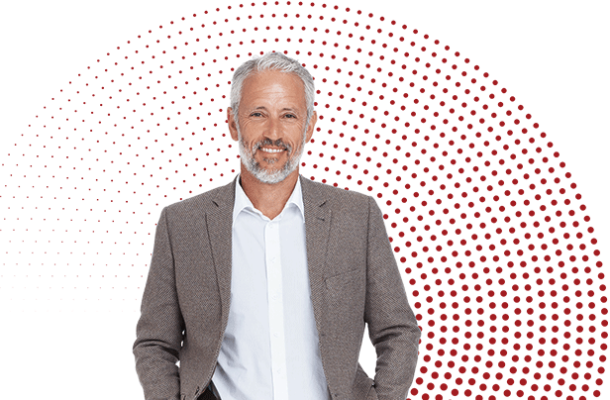Our investor portal allows investors to manage their investments in a relevant Bennelong fund* in one place. As well as accessing account balances, transaction history and past statements, investors can top up their existing investment, make applications or withdrawals, and change some personal details. Advisers can also view their clients’ investments.
*Excludes Bennelong Market Neutral Fund and Bennelong Long Short Equity Fund.
Password assistance
You can find other Frequently asked questions on our dedicated page.
If you need further assistance, contact our Client Experience team at client.experience@bennelongfunds.com or
1800 895 388 (Australia) | 0800 442 304 (New Zealand).
- My temporary password expired
Temporary passwords will expire in 72 hours.
Providing you haven’t received an email advising your account has been locked out, follow the below steps to reset your password:
- Go to the portal login page and click ‘Forgotten your password?’
- Enter your username (your email address) and press ‘Submit’.
- A one-time PIN will then be sent to your registered mobile number. Enter this PIN on the login page, and press ‘Continue’.
- An automated email will be sent to your registered email address with a temporary password (see example below). Log in using this password and you will be prompted to enter a new password.
Your password must:
- Be a minimum of eight characters
- Contain at least one capital letter
- Contain at least one number
- Contain at least one special character, i.e. !@#$%^&*

- I’ve forgotten my password
- Go to the portal login page and click ‘Forgotten your password?’
- Enter your username (your email address) and press ‘Submit’.
- A one-time PIN will then be sent to your registered mobile number. Enter this PIN on the login page, and press ‘Continue’.
- An automated email will be sent to your registered email address with a temporary password (see example below). Log in using this password and you will be prompted to enter a new password.
Your password must:
- Be a minimum of eight characters
- Contain at least one capital letter
- Contain at least one number
- Contain at least one special character, i.e. !@#$%^&*

- My account is locked
If you make three unsuccessful attempts to log in, your account will be locked and an email sent to your nominated email address.
Contact our Client Experience team (details at the top of this page) to have your account unlocked. Note you may need to verify your identity to authorise.
- I didn’t receive a PIN on my mobile phone
After you have logged into the portal with your username and password, a two-factor authentication code (usually 8 digits) will be sent to your registered mobile via text.
If you did not receive this text, check the ‘OTP Authentication’ box on the portal log-in screen (see example below) to make sure the last four digits of your mobile number are correct.
- If the last four digits are not correct, contact our Client Experience team (details at the top of this page) for further assistance.
- If the last four digits are correct, your phone may be out of cellular range. Contact our Client Experience team (details at the top of this page) if you continue experiencing issues within range.

- I didn’t receive my password email
If you haven’t received emails with your username and/or temporary password details to set up your portal access, contact our Client Experience team (details at the top of this page) for further assistance.
Who can access the portal?
Investors:
To be activated on the portal, you must be invested in a relevant Bennelong fund. Note this does not include investments in the Bennelong Market Neutral Fund or Bennelong Long Short Equity Fund.
If you have not already received an activation email, complete the Investor portal registration form and return it to our Client Experience team (details at the top of this page). If you are an mFund investor, you will also need to complete and return the Signature verification form for security purposes.
Advisers:
To be activated on the portal, you must have clients in a relevant Bennelong fund where you are appointed as the adviser. Note this does not include investments in the Bennelong Market Neutral Fund or Bennelong Long Short Equity Fund.
For security reasons, advisers have read-only access to their clients’ investments. Only direct account holders can transact on their investments.
If you are an adviser with investments in a Bennelong fund and haven’t yet received an activation email, contact our Client Experience team (details at the top of this page).
Adviser support staff can be granted their own login details to view client accounts for one or more advisers. To arrange this, contact our Client Experience team.
How do I access the portal?
You can access the portal via the login page.
To be granted access to the portal you’ll need a unique email address and a mobile number, as two-factor authentication is required for security purposes. In addition to your username and password, each time you log in to the portal a unique one-time PIN will be sent to your mobile.
Once your account has been set up, you will receive two emails from client.experience@bennelongfunds.com. One will contain your username, and the other will contain a temporary password. Click the link in the email to log into the portal and follow the prompts to set up a new password.